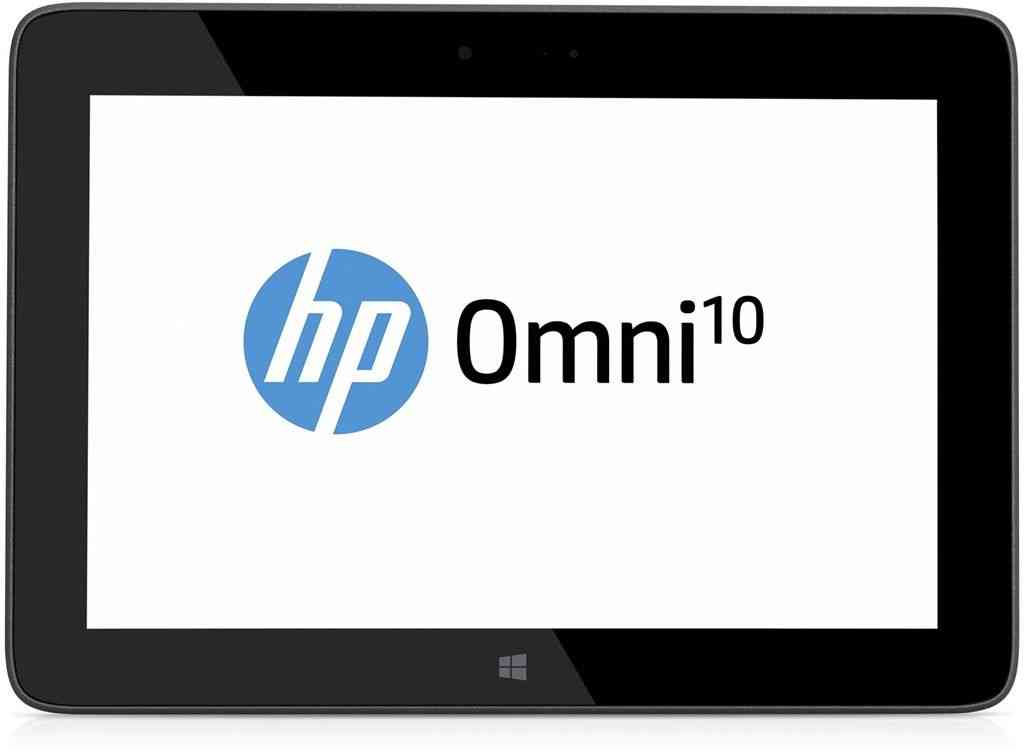The HP Omni 10 which is powered with a quad-core processor is from Intel’s very well known Bay Trail series, a 1.46GHz Intel Atom Z3770 processor which has a chipset that works with 2 GB of DDR3L RAM. It may seem like it is another moderate Windows 8.1 tablet, but in looking more closely, this tablet has more to offer. This device offers a solid and lightning-fast performance with extra-ordinary ease that one may find its simplicity appealing.
Equipped with an excellent resolution of 1920 x 1200, this tablet displays impressively detailed graphics. In addition to that, this display is built with Gorilla Glass 3 that warrants improved durability and scratch protection which is up to three times more damage resistant compared to Gorilla Glass 2. As this tablet is run with Windows environment, side-by-side app viewing is done smoothly and easily. It has all the productivity of MS Office 2013 and this makes the HP Omni 10 able to keep up with your wherever, whenever work schedule.
PROS
For those searching for a tablet for the purpose of providing good entertainment, this device is a sure winner. It can be considered as one of the inexpensive professional tablets available in the market.
Read More
Equipped with an excellent resolution of 1920 x 1200, this tablet displays impressively detailed graphics. In addition to that, this display is built with Gorilla Glass 3 that warrants improved durability and scratch protection which is up to three times more damage resistant compared to Gorilla Glass 2. As this tablet is run with Windows environment, side-by-side app viewing is done smoothly and easily. It has all the productivity of MS Office 2013 and this makes the HP Omni 10 able to keep up with your wherever, whenever work schedule.
PROS
- Amazingly fast and responsive performance with its BayTrail Z3770
- Relatively thin and compact design
- Perfect size with 10″ screen size with a resolution of 1920 x 1200
- Packed with stereo speakers HD Premium Sound technology
- Gets firm gripped from rubberized back and sides
- Good battery life that is set to last 8 1/2 hours
- Comes with Microsoft Windows Office 2013 full version
- Ports available: micro-USB 2.0, micro-HDMI, and a 3.5 mm headphone jack and DC-in-jack
- Great resolution on 8MP rear camera
- MicroSD card allows you to expand memory
- Runs on solid Windows 8.1 (everything works well including flash sites)
- Great price with a lot of impressive features
- A bit heavy for its size
- 2MP front camera has poor resolution and produces grainy images
For those searching for a tablet for the purpose of providing good entertainment, this device is a sure winner. It can be considered as one of the inexpensive professional tablets available in the market.